What Are AI Artifacts?
Published:
Reading time: 12 minutes
The Artifactory Team
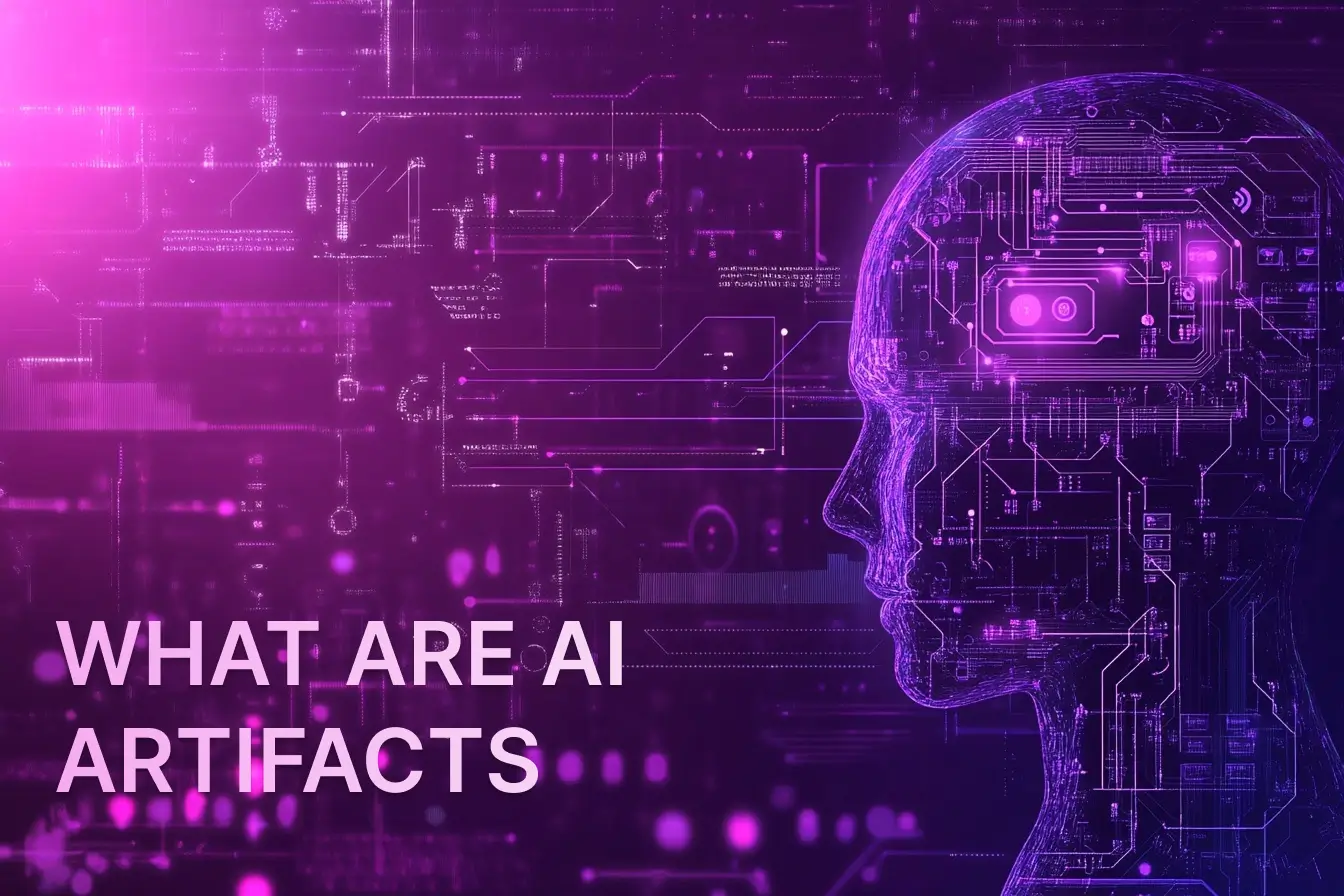
Definition and Overview
AI artifacts represent a fundamental shift in how we interact with artificial intelligence. Rather than receiving simple text responses that disappear after reading, AI artifacts are persistent, structured outputs that users can save, modify, share, and integrate into their workflows.
🎯 Core Characteristics of AI Artifacts
- Self-Contained: Complete, functional objects that work independently
- Editable: Can be modified, updated, and refined after creation
- Reusable: Designed for repeated use and adaptation
- Shareable: Easy to distribute and collaborate on
- Actionable: Users can directly interact with and build upon them
The Evolution from Responses to Artifacts
Traditional AI interactions follow a simple pattern: you ask a question, the AI provides a text response, and the conversation continues. This approach works well for information gathering but falls short when you need tangible, usable outputs.
❌ Traditional AI Responses
- Ephemeral text that disappears
- Limited formatting options
- Difficult to share or reuse
- No interactive elements
- Requires manual copying/pasting
✅ AI Artifacts
- Persistent, saveable objects
- Rich formatting and structure
- Easy sharing and collaboration
- Interactive and functional
- Ready for immediate use
Types and Examples of AI Artifacts
AI artifacts come in various formats, each serving different purposes and use cases. Here are the main categories:
📄 Documents & Reports
- Business reports and analysis
- Research papers and articles
- Structured proposals
- Technical documentation
- Meeting notes and summaries
💻 Code & Applications
- Complete web applications
- Scripts and automation tools
- Interactive dashboards
- Data visualization tools
- API integrations
🎨 Creative Content
- Marketing materials
- Presentations and slides
- Social media content
- Email templates
- Brand guidelines
📊 Data & Analysis
- Interactive charts and graphs
- Data models and schemas
- Spreadsheet templates
- Survey instruments
- Calculation tools
Real-World Examples
💼 Business Use Case: Marketing Campaign
A marketing manager asks AI to create a complete social media campaign. Instead of receiving text suggestions, they get:
- An interactive content calendar with posting schedules
- Ready-to-use social media post templates
- A performance tracking dashboard
- Email campaign templates
- A budget calculator for ad spend
⚙️ Technical Use Case: Project Management
A project manager needs a complete project setup. The AI artifact includes:
- Interactive Gantt chart with timeline
- Resource allocation calculator
- Risk assessment matrix
- Team communication templates
- Progress tracking dashboard
How AI Artifacts Work
Understanding the technical foundation of AI artifacts helps users maximize their potential and troubleshoot issues effectively.
The Creation Process
- Prompt Analysis: The AI analyzes your request to determine the most appropriate artifact type and structure
- Content Generation: Using its training data, the AI generates the core content, code, or structure needed
- Format Application: The content is formatted according to the artifact type (HTML, Markdown, code, etc.)
- Rendering: The artifact is rendered in an interactive format that users can immediately work with
- Iterative Refinement: Users can request modifications, and the AI updates the artifact accordingly
Technical Foundation
🧠 AI Models
Large language models trained on diverse datasets including code, documents, and structured data formats.
🔧 Rendering Engines
Specialized systems that convert AI-generated content into interactive, functional formats.
💾 Storage Systems
Cloud-based storage that maintains artifact persistence and enables sharing capabilities.
🔄 Version Control
Systems that track changes and allow users to revert to previous versions of artifacts.
Behind the Scenes: What Makes Artifacts Special
Unlike traditional AI responses that are just text in a chat interface, artifacts are:
- Structured: Built with proper formatting, hierarchy, and organization
- Interactive: Users can click, edit, and modify elements directly
- Persistent: Saved automatically and accessible across sessions
- Exportable: Can be downloaded or shared in various formats
Platforms and Tools
Several AI platforms now offer artifact capabilities, each with different strengths and specializations.
Claude Artifacts
Anthropic's Claude pioneered the artifact concept with sophisticated document and code generation capabilities.
Key Features:
- Rich text documents with formatting
- Interactive web applications
- Data visualizations and charts
- Code with live preview
- SVG graphics and diagrams
ChatGPT Canvas
OpenAI's collaborative workspace for editing and refining AI-generated content in real-time.
Key Features:
- Collaborative document editing
- Code development and testing
- Creative writing projects
- Real-time collaboration
- Version history tracking
Emerging Platforms
Various AI platforms are developing their own artifact-like features.
Available Options:
- Google Bard (experimental features)
- Microsoft Copilot (workspace integration)
- Specialized AI development tools
- No-code platform integrations
- Custom enterprise solutions
Choosing the Right Platform
Consider These Factors:
- Use Case: What type of artifacts do you need most often?
- Collaboration Needs: Do you need to share and edit with others?
- Technical Requirements: Do you need code execution or advanced formatting?
- Integration: How well does it work with your existing tools?
- Cost: What's your budget for AI tools and subscriptions?
Benefits and Limitations
Like any technology, AI artifacts have both significant advantages and current limitations that users should understand.
✅ Key Benefits
- 💼 Immediate Productivity: Get working documents, code, and tools instantly instead of starting from scratch
- 🔄 Iterative Improvement: Easily modify and refine outputs without losing previous work
- 🤝 Enhanced Collaboration: Share and work together on AI-generated content seamlessly
- ⚡ Faster Workflows: Skip manual formatting and structure creation, focus on content
- 🎯 Professional Quality: Get polished, ready-to-use outputs with proper formatting
- 📚 Learning Tool: Study well-structured examples to improve your own work
⚠️ Current Limitations
- 🔒 Platform Dependency: Artifacts are tied to specific AI platforms and may not be easily portable
- 📏 Size Constraints: Limited by token counts and complexity thresholds of AI models
- 🎨 Design Limitations: Visual design options may be constrained by platform capabilities
- 🔧 Technical Boundaries: Some advanced features or integrations may not be supported
- 💾 Export Challenges: May require manual work to use artifacts outside the original platform
- 🧠 Quality Variation: Output quality depends on prompt clarity and AI model understanding
Making the Most of Artifacts
💡 Pro Tips for Success
- Start Simple: Begin with basic artifacts before attempting complex applications
- Be Specific: Clearly describe your requirements, audience, and intended use
- Iterate Often: Use the editing capabilities to refine and improve your artifacts
- Save Templates: Keep successful artifacts as templates for future projects
- Test Thoroughly: Always review and test artifacts before sharing or implementing
📊 Return on Investment
Studies show that professionals using AI artifacts save an average of 3-5 hours per week on document creation, code development, and project setup tasks.
Practical Applications
AI artifacts excel in scenarios where you need structured, reusable outputs rather than simple information or advice. Here are the most effective use cases across different industries and roles.
🏢 Business Operations
- Standard operating procedures (SOPs)
- Employee training materials
- Process documentation templates
- Compliance checklists
- Performance review frameworks
- Operational dashboards
📚 Education & Training
- Interactive lesson plans
- Assessment and quiz tools
- Study guides and resources
- Course curriculum outlines
- Learning progress trackers
- Educational games and simulations
💻 Development & Tech
- Prototype web applications
- API documentation generators
- Testing frameworks and scripts
- Configuration file templates
- Development workflow tools
- Code analysis dashboards
📈 Marketing & Sales
- Campaign asset libraries
- Content calendars and schedules
- Sales presentation templates
- Email sequence builders
- Lead scoring calculators
- Performance analytics dashboards
🏥 Healthcare & Research
- Patient education materials
- Research data collection forms
- Clinical workflow documentation
- Treatment protocol templates
- Medical record organizers
- Health assessment tools
⚡ Personal Productivity
- Project planning templates
- Goal tracking systems
- Meeting agenda generators
- Task management dashboards
- Time tracking tools
- Personal finance calculators
When to Use AI Artifacts vs Traditional Responses
✅ Perfect for Artifacts
- Creating documents or presentations
- Building interactive tools or calculators
- Generating code or applications
- Designing templates or frameworks
- Making dashboards or visualizations
- Creating structured content for reuse
❌ Better as Regular Chat
- Asking simple questions
- Brainstorming ideas
- Getting explanations or advice
- Quick fact-checking
- Casual conversations
- One-time information requests
Getting Started with AI Artifacts
Ready to start creating AI artifacts? Here's your comprehensive guide to success, from your first artifact to advanced techniques.
🚀 Quick Start Guide
- Choose Your Platform: Start with Claude or ChatGPT, which offer the most mature artifact features
- Start Simple: Begin with basic documents or simple tools before attempting complex applications
- Be Specific: Clearly describe what type of artifact you need, its purpose, and intended audience
- Iterate and Refine: Use the platform's editing features to improve the initial output
- Save and Share: Take advantage of persistence and collaboration features
Best Practices for Success
📝 Clear Requirements
Specify exactly what you need: format, purpose, audience, and any special requirements or constraints.
🔄 Iterative Approach
Don't expect perfection on the first try. Use feedback and refinement to gradually improve results.
🎯 Right Tool for the Job
Use artifacts for structured outputs that you'll use, edit, or share—not for simple questions or brainstorming.
💾 Save Your Work
Take advantage of persistence features to build a library of useful templates and tools for future use.
🔍 Test Thoroughly
Always review and test artifacts before sharing or implementing them in important workflows.
📚 Learn from Examples
Study well-structured artifacts to understand best practices and improve your own prompting skills.
Example Prompts That Create Great Artifacts
💡 Ready-to-Use Prompt Templates
📊 For Business Dashboards:
"Create a project status dashboard for a software development team, including progress tracking, milestone dates, team workload distribution, and risk indicators. Make it interactive with filtering options."
💻 For Development:
"Build a responsive landing page for a SaaS product with modern design, hero section, features grid, pricing table, testimonials, and contact form. Use clean CSS and JavaScript for interactions."
📚 For Education:
"Design an interactive quiz about renewable energy with 10 multiple choice questions, explanations for each answer, score tracking, and progress indicators. Include visual feedback for correct/incorrect answers."
📋 For Documentation:
"Create a comprehensive employee onboarding guide for a remote-first technology company, including welcome information, setup checklists, company culture overview, tools training, and first-week schedule template."
📈 For Marketing:
"Build a social media content calendar tool for a small business, with post scheduling, content categorization, platform-specific formatting, engagement tracking, and hashtag suggestions. Make it easy to use and visually appealing."
Common Mistakes to Avoid
⚠️ Avoid These Pitfalls
- Vague Requests: "Create a document" → Be specific about content, format, and purpose
- Overcomplicating: Don't try to build everything at once—start simple and iterate
- Ignoring Limitations: Remember token limits and platform constraints
- No Testing: Always test functionality before relying on artifacts
- Forgetting Updates: Artifacts may need regular updates as requirements change
The Future of AI Artifacts
AI artifacts represent a significant evolution in human-AI interaction, moving beyond simple Q&A to collaborative creation of functional, reusable outputs. As this technology matures, we can expect to see even more sophisticated capabilities, better integration with existing tools, and new use cases we haven't yet imagined.
The key to success with AI artifacts is understanding when and how to use them effectively. They excel at creating structured, professional outputs that you can immediately use, modify, and share. Whether you're building a business presentation, developing a prototype application, creating educational materials, or streamlining your workflow, AI artifacts can dramatically accelerate your productivity and improve your results.
What's Coming Next
🔮 Future Developments
- Better Integration: Seamless connection with popular tools like Google Workspace, Microsoft Office, and Slack
- Real-time Collaboration: Multiple users editing and improving artifacts simultaneously
- Advanced Interactivity: More sophisticated user interfaces and dynamic functionality
- Cross-platform Portability: Easy export and import between different AI platforms
- Specialized Templates: Industry-specific artifact types with built-in best practices
🎯 Ready to Start Creating?
Try creating your first AI artifact today. Start with something simple—a document template, a basic webpage, or a planning tool—and experience the difference between traditional AI responses and truly functional, reusable outputs.
💡 Pro Tip: The best way to understand AI artifacts is to create one. Choose a task you're working on right now and see how an AI artifact can help you complete it faster and better than traditional methods.
🚀 Your AI Artifact Journey Starts Here
- Pick a Platform: Sign up for Claude or ChatGPT if you haven't already
- Choose Your First Project: Something you actually need for work or personal use
- Use a Template Prompt: Start with one of the examples provided above
- Iterate and Improve: Refine the output until it meets your needs
- Save and Share: Keep it for future use and show others what you've created
- Experiment Further: Try more complex artifacts as you gain confidence
🎯 Key Takeaways
- Artifacts are game-changers: They transform AI from a chat tool into a creation platform
- Start simple, think big: Begin with basic projects and expand as you learn
- Quality depends on prompts: Specific, detailed requests produce better results
- Iteration is key: Don't expect perfection immediately—refine and improve
- The future is collaborative: AI artifacts represent the next evolution of human-AI teamwork
"The best tools don't just solve problems—they unlock possibilities you didn't know existed."
— This is exactly what AI artifacts do for creative and productive work
The age of AI artifacts is here. The question isn't whether you'll use them—it's how quickly you'll master them to transform your work and unleash your creativity.
📚 Additional Resources
- Platform Documentation: Check the official guides for Claude Artifacts and ChatGPT Canvas
- Community Forums: Join discussions about AI artifacts and share your creations
- Video Tutorials: Watch step-by-step guides on YouTube and other platforms
- Template Libraries: Find and share artifact templates for common use cases
- Industry Blogs: Follow AI news and updates about new artifact capabilities